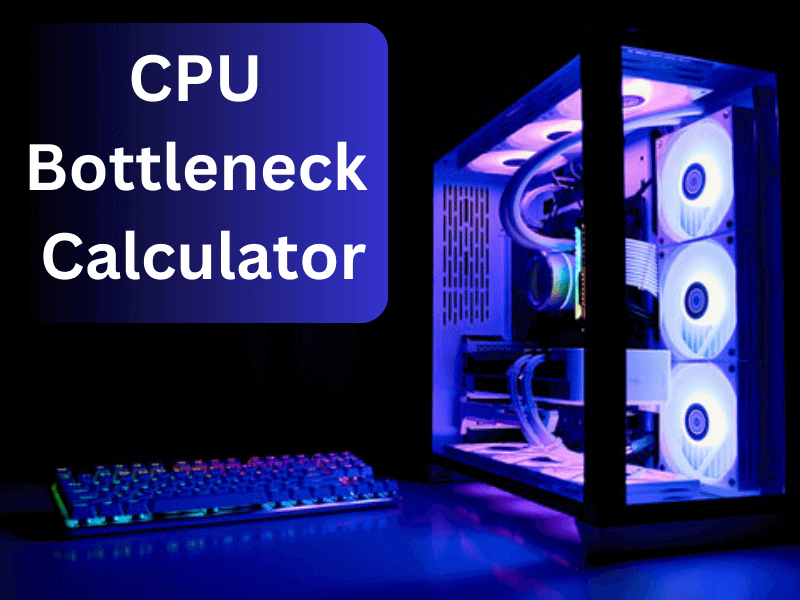Pre-built PCs are generally designed to be balanced, but if you are upgrading or building your system, you might want to be careful in selecting your components to prevent PC bottlenecks. One way to help you with that task is a reliable bottleneck calculator.
For example, if your CPU isn’t as fast as your GPU, it can make your computer run slower, especially with programs that need a lot of GPU power.
To find out if a part of your computer is causing slowdowns, freezes, or crashes, you can check how much of your computer’s resources are being used. This is where a good bottleneck calculator comes in.
A bottleneck calculator can also help by analyzing your computer to find the component lagging behind others in the configuration. It pulls down the performance of all other computer components.

Best Bottleneck Calculators for PC
Below are the top options derived from our extensive testing. However, the first four recommendations are best to be used if you are just planning to build a PC and the last three can only be used post PC build.
PC bottleneck calculators provide a useful starting point for identifying performance limiting components. But treat their estimates carefully and validate results through real-world testing. Combining these tools with component benchmarks can help determine optimal upgrades for a balanced system. Focus on calculators that provide broader hardware analysis versus just the CPU or GPU in isolation.
What Hardware Can Be Bottlenecked?
Below are the hardware components in a PC that usually become a bottleneck and affect the performance of the PC:
CPU: The Central Processing Unit (CPU) is responsible for executing program instructions, performing calculations, and overseeing data flow, which plays a pivotal role in a system. If the CPU experiences a bottleneck, it restricts the system’s processing capabilities, impacting overall computer performance.
GPU: The Graphics Processing Unit (GPU) is responsible for handling graphics tasks like image and video rendering, as well as general graphics computation. Common applications include gaming, video editing, and 3D rendering.
If the GPU becomes a bottleneck, tasks requiring graphics processing may experience disruptions, as the transfer of data to other components in the PC is slowed down.
RAM: The Random Access Memory (RAM) temporarily stores data for quick access by the CPU. If there’s a bottleneck in the RAM, it hinders the CPU’s operation and, consequently, impacts the overall performance of the PC.
Disk Drive: The disk drive is responsible for storing both data and the operating system. If the read/write speed of the drive is sluggish, suggesting a bottleneck, you may encounter performance issues with the overall functioning of the computer.